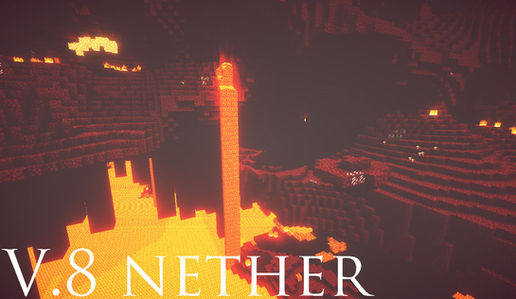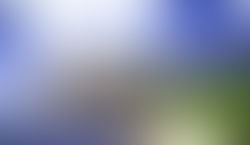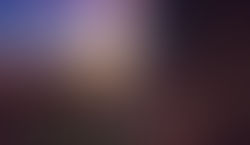Last updated: 13.03.2022
Happy new year! :)
A new year and a new look.I have re-done some visualisations to the V.8. It now has a better overworld light and ambiance. Ive re-coloured torch lights, fixed rainfog and dayfog. The Nether has gotten a little polish and the same for The End. As always enjoy. :)
V.8, V.7 and V.6 have all gotten an aquatic re-visualisation. I have a folder of the aquatic updates with pictures to the right.
Now you can enjoy my 3 finest shaders, V.8, V.6 and finally V.7. They support all versions!
Older versions can still be found in the archive and they also work on all versions of Minecraft. Enjoy! :)
Now you can customize the shaders even more too. Read the changelog!
No need for lower versions. Adjust everything yourself.
Enjoy!
Support:
My shaders support Minecraft from 1.6.4 with the shadersmodcore.
For later versions you need Optifine preferably. I havent tested all versions with the shadersmodcore. You dont need the shadersmodcore to run shaders anymore only Optifine.
Welcome to my shaders
Hello and welcome to my page: Triliton`s shaders.
Firstly let me tell you abit about myself.
I started playing Minecraft when it was Beta, and its the only game i havent gotten tired from. When i first saw someone useing shaders in Minecraft i fell in love with it. Shaders gives a whole new look and experience to Minecraft, and i wanted so badly to use them on my old laptop.
Sadly, shaders require a decent graphics card and it helps if you have a good processor too.
I first started looking at some codes in 2014 when i had a new laptop that could handle shaders abit, then in 2015 i came in contact with Robobo1221. Who thought me alot about glsl. Im still learning and there is alot to learn still.
If you ever want to start coding glsl, start with a base. I started with Chocapic13s v4 base from Robobo1221, but you need to ask Chocapic13 for permission first. Also be sure to check out my shaders page on the Minecraft forum.